Cart
The Cart page allows customers to view and manage the items they intend to purchase, and proceed to checkout.
💡
Tip
Learn how to open and configure page settings on the Introduction page.
Theme Settings
The cart can be accessed via a link in the main header section and can be displayed either as a side cart (drawer) or as a cart page. This can be changed in the Theme settings.
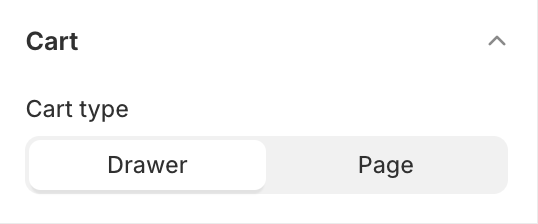
- Cart type
- DrawerDisplays the cart as a side drawer that slides out from the side of the screen.
- PageDisplays the cart as a dedicated page.
Items Section Settings

- Items
- Show vendorToggle to show the vendor for each item in the cart.
Subtotal Section Settings

- Subtotal
- Show cart noteToggle to show a note section where customers can add special instructions for their order.
Section Blocks
Section blocks can be added, removed, and rearranged within sections to provide flexibility in how content is displayed and managed.


- Subtotal section blocks:
- Subtotal price (1)
- Checkout button (1)