Email Signup
The Email Signup section allows you to collect email addresses from customers to build your mailing list and keep them engaged with news and exclusive offers.
💡
Tip
Learn how to open and configure section settings on the Introduction page.
Section Settings
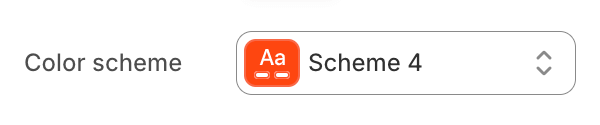
- Color schemeChoose a color scheme for the image gallery section.
To edit all your theme's colors, including color schemes, go to your color theme settings.

- Make section full widthExpand the section to the full width of the page.
- NoteWhen customers subscribe to emails, customer accounts are created.Learn more
Section Blocks
Section blocks can be added, removed, and rearranged within sections to provide flexibility in how content is displayed and managed.

- Email signup section blocks:
- Heading (1)
- Subheading (1)
- Email form (1)
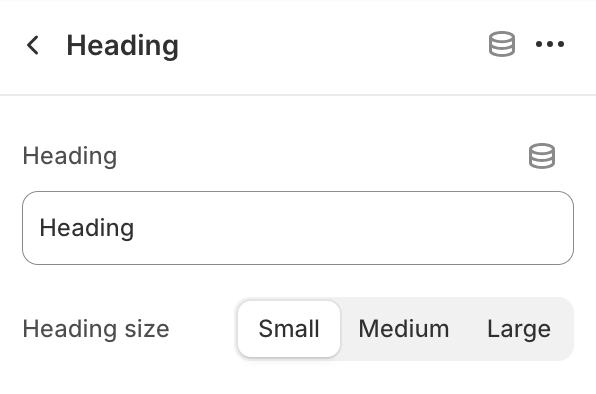
Heading
- HeadingEdit section heading.
- Heading size
- SmallSet the heading size to small.
- MediumSet the heading size to medium.
- LargeSet the heading size to large.

Subheading
Add a description for this block.- DescriptionEdit section description.

Email Form
Displays the signup form.No customizable settings available.