Blog Post
The Blog Post page displays an individual blog article with customizable elements including article banner, content, and social share buttons.
💡
Tip
Learn how to open and configure page settings on the Introduction page.
Blog Post Settings
Section blocks can be added, removed, and rearranged within sections to provide flexibility in how content is displayed and managed.

- Blog post section blocks:
- Article banner (1)
- Content (1)
- Social share buttons (1)
Article Banner
This block displays the banner for the blog article.

- Show dateToggle to show the publication date of the article.
- Show authorToggle to show the author of the article.
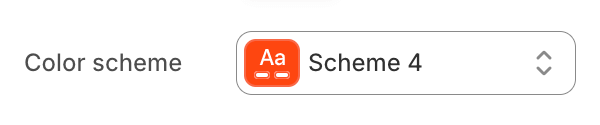
- Color schemeChoose a color scheme for the image gallery section.
To edit all your theme's colors, including color schemes, go to your color theme settings.

- Color filter intensitySet the intensity of the color filter (default is 95).
- Disable background filterToggle to disable the background filter.

Content
This block displays the content of the blog post.

Social Share Buttons
This block displays social share buttons for the blog post.