Collection
The Collection page displays a list of products within a given collection.
There are two types of collection pages: Default Collection and Grid Collection. Each type displays products differently.
💡
Tip
Learn how to open and configure page settings on the Introduction page.
Collection Banner Section Settings
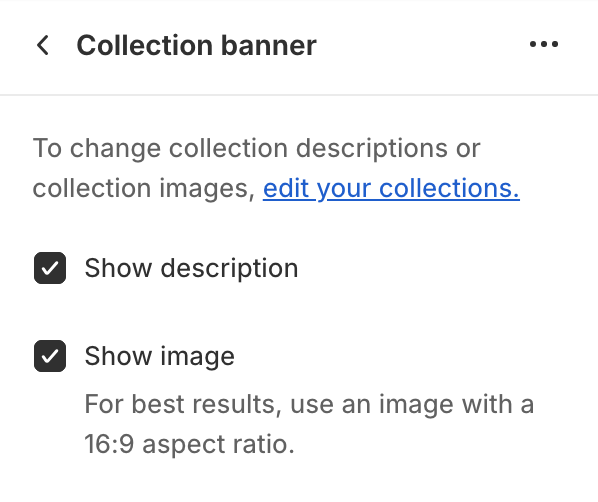
- Collection bannerTo change collection descriptions or collection images, edit your collections.
- Show descriptionToggle to show the collection description.
- Show imageToggle to show the collection image. For best results, use an image with a 16:9 aspect ratio.
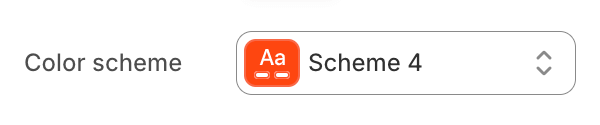
- Color schemeChoose a color scheme for the image gallery section.
To edit all your theme's colors, including color schemes, go to your color theme settings.

- Color filter intensitySet the intensity of the color filter (default is 95).
- Disable background filterToggle to disable the background filter.
Menu Grid Section Settings
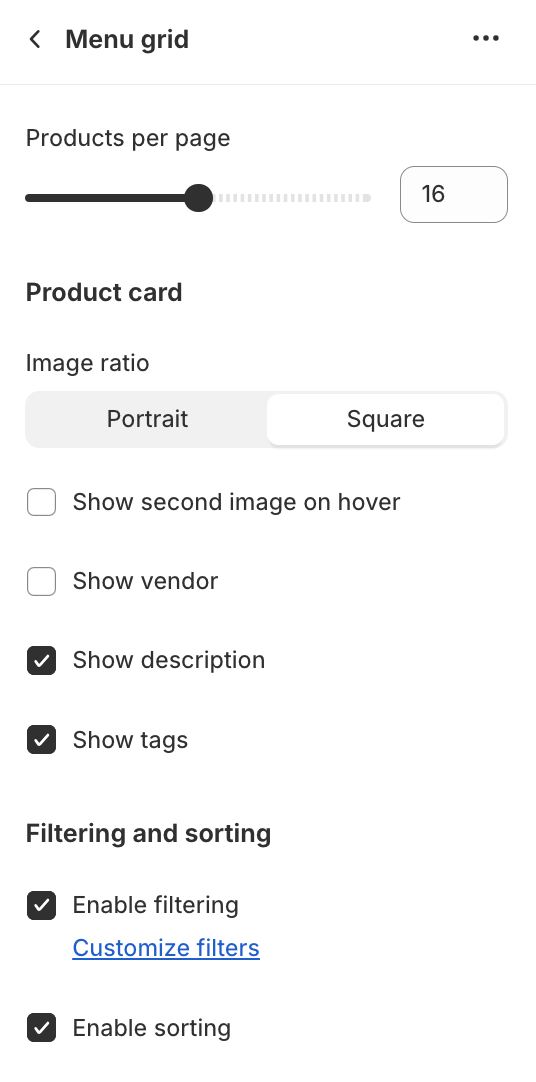
- Menu grid
- Products per pageSet the number of products to display per page (default is 16).
- Product card
- Image ratio
- Portrait
- Square
- Show second image on hoverToggle to show the second product image when hovering.
- Show vendorToggle to show the product vendor.
- Show descriptionToggle to show the product description.
- Show tagsToggle to show product tags.
- Image ratio
- Filtering and sorting
- Enable filteringToggle to enable filtering options for the products.
- Customize filtersCustomize the filters available for the products.
- Enable sortingToggle to enable sorting options for the products.
Product Grid Section Settings

- Product grid
- Products per pageSet the number of products to display per page (default is 16).
- Product card
- Image ratio
- Portrait
- Square
- Show second image on hoverToggle to show the second product image when hovering.
- Show vendorToggle to show the product vendor.
- Show 'See more' buttonDisplay a 'See more' button on the product card.
- Show 'Add to cart' buttonDisplay an 'Add to cart' button on the product card.
- Image ratio
- Filtering and sorting
- Enable filteringToggle to enable filtering options for the products.
- Customize filtersCustomize the filters available for the products.
- Enable sortingToggle to enable sorting options for the products.