Product
The Product page, displays detailed information about a specific product and may include product recommendations to encourage additional purchases. This page includes two main sections: Product Information and Product Recommendations.
💡
Tip
Learn how to open and configure page settings on the Introduction page.
Product Information Section Settings

- Product information section blocks:
- Title (1)
- Tags (1)
- Price (1)
- Variant picker (1)
- Quantity selector (1)
- Buy buttons (1)
- Description (1)
- Share (1)
- Collapsible tab (unlimited)
- Pop-up (1)
- Complementary products (1)
- Product rating (1)
- Custom Liquid (unlimited)
Section Blocks
Section blocks can be added, removed, and rearranged within sections to provide flexibility in how content is displayed and managed.

Title
This block displays the title of the product.

Tags
This block displays the tags of the product.

Price
This block displays the price of the product.

Variant picker
This block displays the variant picker if the selected product has multiple variants.- Swatch
- CircleSet the swatch shape to circle.
- SquareSet the swatch shape to square.
- NoneDisplay default variant picker instead.

Quantity selector
This block displays the quantity selector.

Buy buttons
- Show dynamic checkout buttonsShow / hide dynamic checkout buttons
- Show recipient information form for gift cardsShow / hide gift card form

Description
This block displays the description of the product.

Share
This block displays share buttons for the product.

Collapsible tab
- HeadingEdit tab heading.
- ContentAdd content for the collapsible tab.
- Content from pageSelect a page to use its content for the collapsible tab.
- IconChoose an icon to display in the tab heading.

Pop-up
- Link labelEdit link label
- PageSelect a page to pull the content from.

- Complementary productsThis block requires setup of the Search & Discovery app.Learn more
- HeadingEdit block heading
- Maximum products to showSet the maximum number of complementary products to display (default is 2).
- Product card
- Show quick add buttonToggle to show the quick add button on the product card.

Product rating
This block displays the average product rating and reviews.
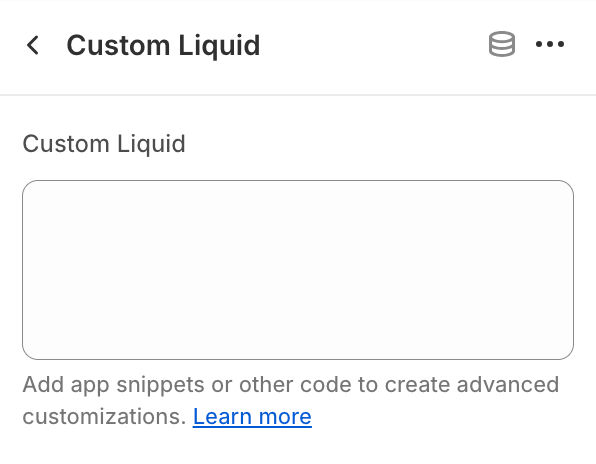
Custom Liquid
This block allows for adding custom code.❗
Proceed with caution
Only make code changes if you are confident in your skills.
Improper code modifications can lead to unexpected errors, broken layouts, and negatively impact your store's performance and user experience.
If you are unsure, it's best to hire a professional.
Product Recommendations Section Settings

- Product recommendationsDynamic recommendations use real-time data and machine learning to personalize product suggestions based on customer behavior and interactions, continuously improving over time.
- HeadingAdd a heading for the product recommendations section.

- Product card
- Image Ratio
- PortraitDisplay product images in portrait ratio.
- SquareDisplay product images in square ratio.
- Show second image on hoverEnable to display the second image of the product when hovered over.
- Show vendorDisplay the vendor's name on the product card.
- Show description(Only applies to Menu layout) Display the product description.
- Show tags(Only applies to Menu layout) Display product tags.
- Show 'See more' button(Only applies to Grid layout) Display a 'See more' button on the product card.
- Show 'Add to cart' button(Only applies to Grid layout) Display an 'Add to cart' button on the product card.
- Image Ratio