Announcement
The Announcement section allows you to display animated text anywhere in your store. It's perfect for displaying important information or promotions.
💡
Tip
Learn how to open and configure section settings on the Introduction page.
Section Settings
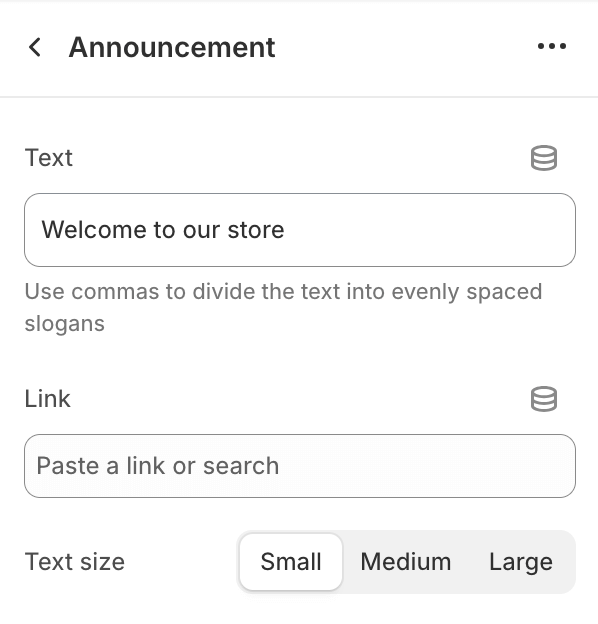
- TextAdd the announcement text. Divide text using commas to display multiple slogans. Icons will be displayed in between if one is chosen.
- LinkPaste a link or search for a destination.
- Text size
- SmallSet the text size to small.
- MediumSet the text size to medium.
- LargeSet the text size to large.
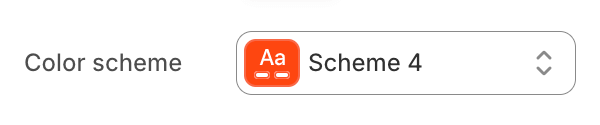
- Color schemeChoose a color scheme for the image gallery section.
To edit all your theme's colors, including color schemes, go to your color theme settings.
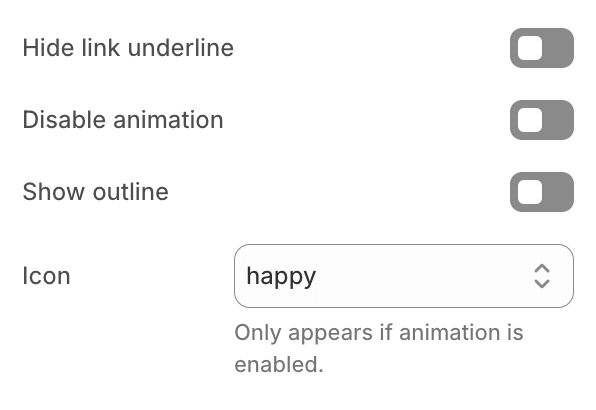
- Hide link underlineChoose whether to hide the underline for links.
- Disable animationDisable the animation for the announcement text.
- Show outlineEnable an outline around the announcement section.
- IconChoose an icon to appear between repeated announcement text.
Icon only appears if animation is enabled.