Collage
The Collage section allows you to create a visually engaging multimedia collage with videos, images, products, collections and text blocks.
💡
Tip
Learn how to open and configure section settings on the Introduction page.
Section Settings

- HeadingEdit section heading.
- Heading size
- SmallSet the heading size to small.
- MediumSet the heading size to medium.
- LargeSet the heading size to large.
- Heading alignment
- LeftAlign the heading to the left.
- CenterCenter align the heading.
Section Blocks
Section blocks can be added, removed, and rearranged within sections to provide flexibility in how content is displayed and managed.
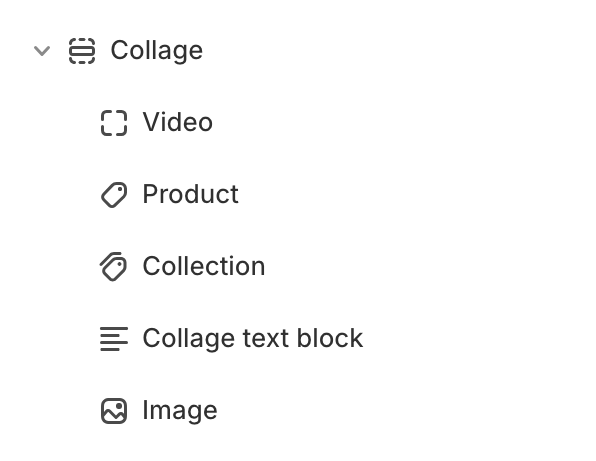
- Collage section blocks:
- Video (2)
- Product (unlimited)
- Collection (unlimited)
- Text (4)
- Image (unlimited)
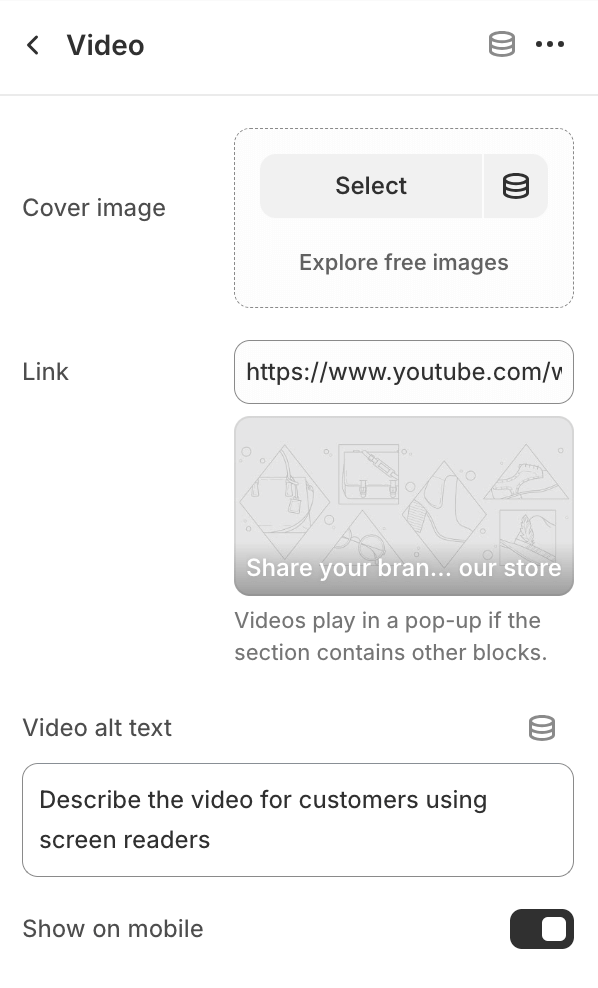
Video
Displays an external video with controls.It doesn't play automatically.- Cover imageUpload a cover image for the video.Cover image is visible before the video starts playing.
- LinkPaste the video link (YouTube or Vimeo).
- Video alt textDescribe the video for customers using screen readers.
- Show on mobileChoose whether to show the video on mobile devices.

Product
- ProductSelect a product to feature in the collage.
- Show second image on hoverShow / hide the second product image when hovering.
- Show on mobileShow / hide the product on mobile devices.
- Show 'See more' buttonDisplay a 'See more' button on the product card.
- Show 'Add to cart' buttonDisplay an 'Add to cart' button on the product card.
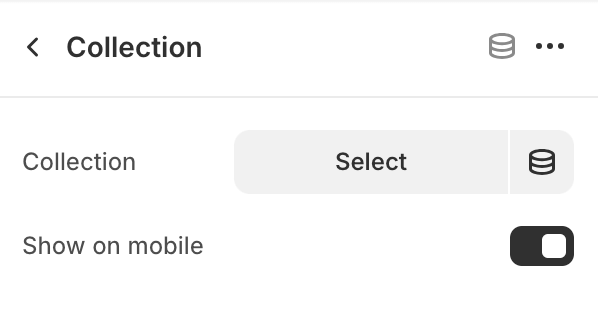
Collection
- CollectionSelect a collection to feature in the collage.
- Show on mobileShow / hide the collection on mobile devices.
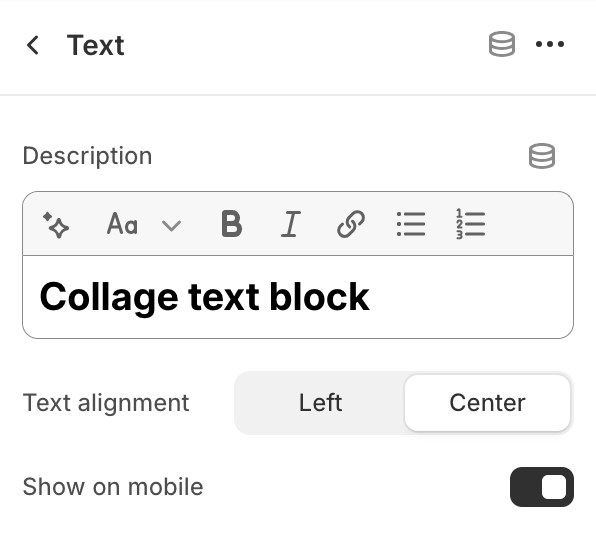
Text
Add text content to the collage.- DescriptionProvide content for the collage text block.
- Text alignment
- LeftAlign the text to the left.
- CenterCenter align the text.
- Show on mobileShow / hide the text on mobile devices.
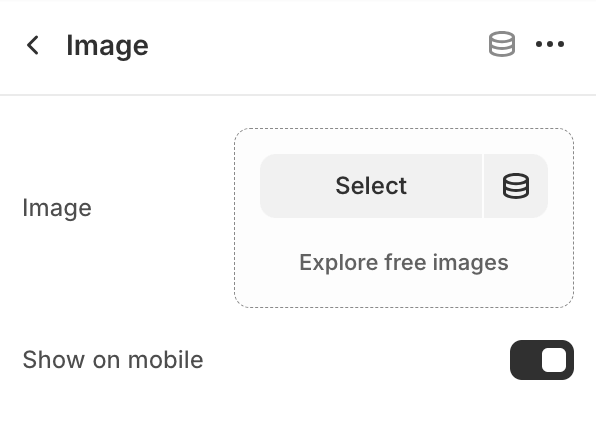
Image
- ImageUpload an image to feature in the collage.
- Show on mobileShow / hide the image on mobile devices.