Featured Product
The Featured Product section allows you to highlight a specific product on a page.
💡
Tip
Learn how to open and configure section settings on the Introduction page.
Section Settings

- ProductSelect the product you want to feature in this section.
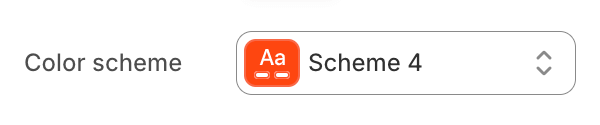
- Color schemeChoose a color scheme for the image gallery section.
To edit all your theme's colors, including color schemes, go to your color theme settings.
Section Blocks
Section blocks can be added, removed, and rearranged within sections to provide flexibility in how content is displayed and managed.

- Featured product section blocks:
- Text (unlimited)
- Title (1)
- Tags (1)
- Price (1)
- Variant picker (1)
- Quantity selector (1)
- Buy buttons (1)
- Custom Liquid (unlimited)
- Product rating (1)
- App (unlimited)

Text
- TextAdd text content for this block.
- Style
- BodyApply body style to the text.
- SubtitleApply subtitle style to the text.
- UppercaseDisplay the text in uppercase letters.

Title
This block displays the title of the selected product.- Heading size
- SmallSet the title size to small.
- MediumSet the title size to medium.
- LargeSet the title size to large.

Tags
This block displays the tags of the selected product.

Price
This block displays the price of the selected product.

Variant picker
This block displays the variant picker if the selected product has multiple variants.- Swatch
- CircleSet the swatch shape to circle.
- SquareSet the swatch shape to square.
- NoneDisplay default variant picker instead.

Quantity selector
This block displays the quantity selector.

Buy buttons
This block displays the buy buttons.
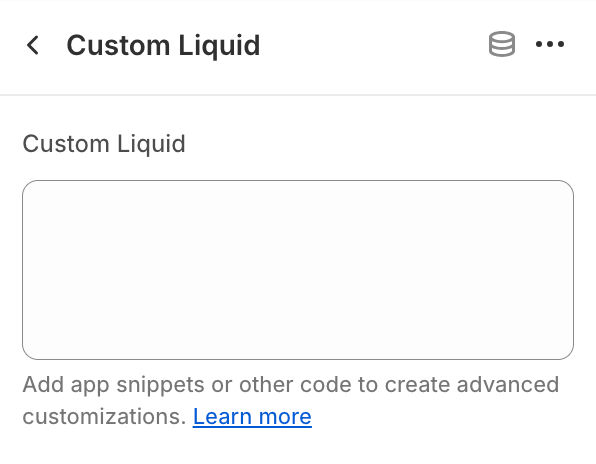
Custom liquid
This block allows to add custom code.❗
Proceed with caution
Only make code changes if you are confident in your skills.
Improper code modifications can lead to unexpected errors, broken layouts, and negatively impact your store's performance and user experience.
If you are unsure, it's best to hire a professional.

Product rating
Displays the average product rating in stars with the number of reviews in parenthesis, for example: ★★★★★ (8).To display a rating, add a product rating app.Learn more