Images with Text
The Images with Text section allows you to pair text and button with multiple images and autoplay videos.
💡
Tip
Learn how to open and configure section settings on the Introduction page.
Section Settings

- Image ratio
- Adapt to imageAdapt the image height to the image's aspect ratio.
- SmallSet the image height to small.
Section Blocks
Section blocks can be added, removed, and rearranged within sections to provide flexibility in how content is displayed and managed.

- Images with text section blocks:
- Left Image (3)
- Left Video (3)
- Right Image (3)
- Right Video (3)
- Heading (1)
- Text (2)
- Button (2)
- Custom Liquid (unlimited)

Left Image
- ImageSelect an image to display on the left side.
- Show on desktopChoose whether to display the image on desktop devices.
- Show on mobileChoose whether to display the image on mobile devices.

Right Image
- ImageSelect an image to display on the right side.
- Show on desktopChoose whether to display the image on desktop devices.
- Show on mobileChoose whether to display the image on mobile devices.

Left Video
- VideoSelect a video to display on the left side.
- Show on desktopChoose whether to display the video on desktop devices.
- Show on mobileChoose whether to display the video on mobile devices.

Right Video
- VideoSelect a video to display on the right side.
- Show on desktopChoose whether to display the video on desktop devices.
- Show on mobileChoose whether to display the video on mobile devices.
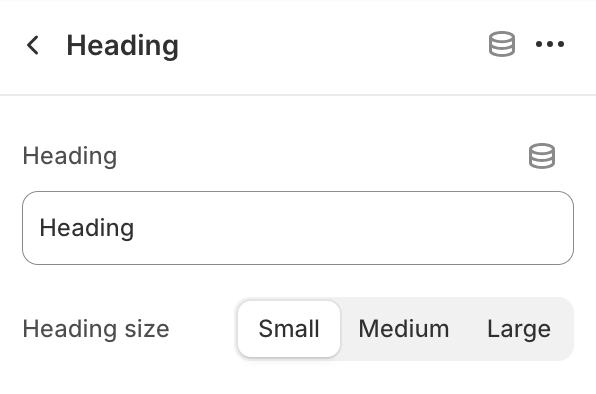
Heading
- HeadingEdit section heading.
- Heading size
- SmallSet the heading size to small.
- MediumSet the heading size to medium.
- LargeSet the heading size to large.

Text
- DescriptionAdd text content for this block.

Button
- LabelEdit button label. Leave the label blank to hide the button.
- LinkPaste a link or search for a destination.
- Open this link in a new windowEnable this option to open the link in a new browser window, allowing users to return to the current page more easily.
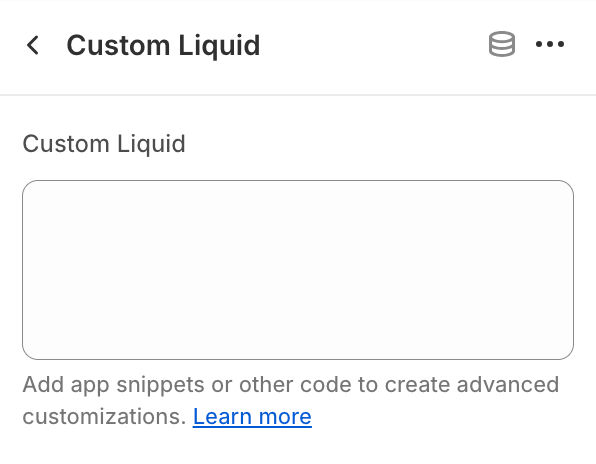
Custom Liquid
This block allows to add custom code.❗
Proceed with caution
Only make code changes if you are confident in your skills.
Improper code modifications can lead to unexpected errors, broken layouts, and negatively impact your store's performance and user experience.
If you are unsure, it's best to hire a professional.