Narrow Banner
Narrow banner effectively grabs attention and guides customer actions without dominating the page, allowing for a balanced and inviting page layout.


💡
Tip
Learn how to open and configure section settings on the Introduction page.
Section Settings

- Color schemeChoose a color scheme for the narrow banner section.
To edit all your theme's colors, including color schemes, go to your color theme settings. - Make section full widthExpand the section to the full width of the page.
Section Blocks
Section blocks can be added, removed, and rearranged within sections to provide flexibility in how content is displayed and managed.

- Narrow banner section blocks:
- Heading (1)
- Text (1)
- Button (1)

Heading
- HeadingEdit section heading.
- Heading size
- SmallSet the heading size to small.
- LargeSet the heading size to large.
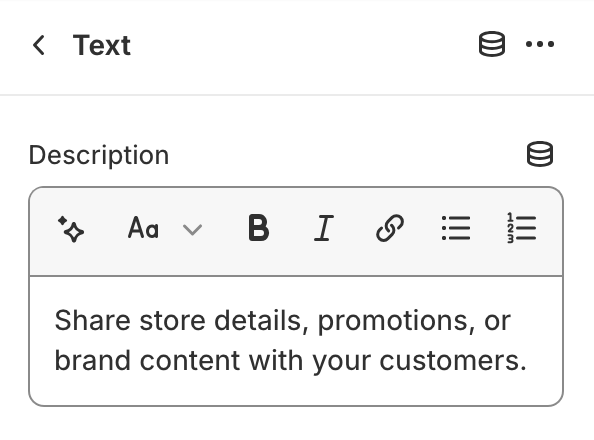
Text
- DescriptionProvide content for the text block.

Button
- LabelEdit button label. Leave the label blank to hide the button.
- LinkPaste a link or search for a destination.
- Open this link in a new windowEnable this option to open the link in a new browser window, allowing users to return to the current page more easily.