Video
The Video section allows you to add an externally hosted (YouTube or Vimeo) video to your store.
💡
Tip
Learn how to open and configure section settings on the Introduction page.
Section Settings
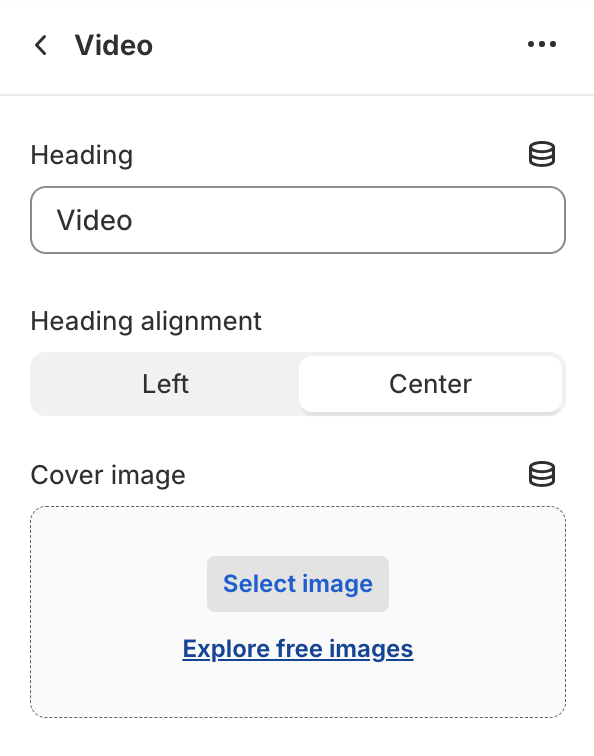
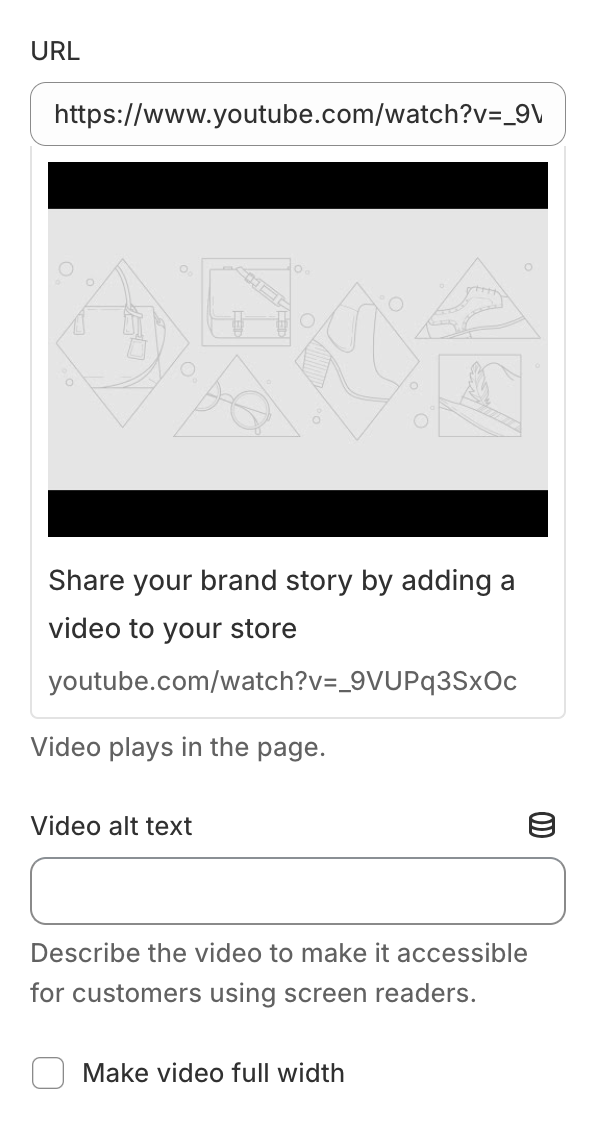
- HeadingEdit section heading.
- Heading alignment
- LeftAlign the heading to the left.
- CenterCenter align the heading.
- Cover imageUpload a cover image for the video.
- URLPaste the video URL (YouTube or Vimeo).
- Video alt textDescribe the video to make it accessible for customers using screen readers.
- Make video full widthExpand the video to the full width of the page.
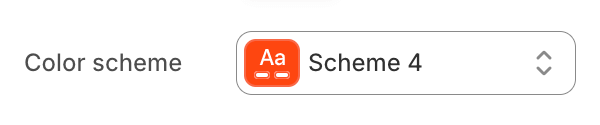
- Color schemeChoose a color scheme for the image gallery section.
To edit all your theme's colors, including color schemes, go to your color theme settings.